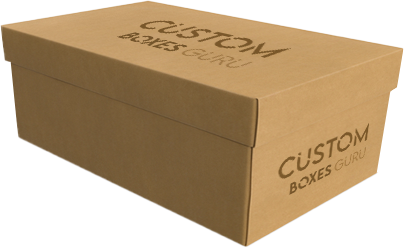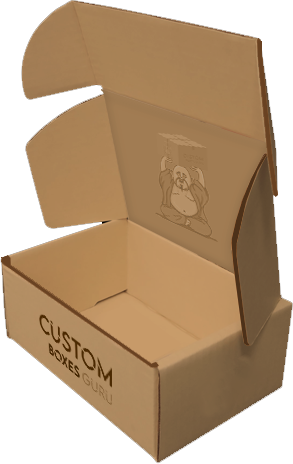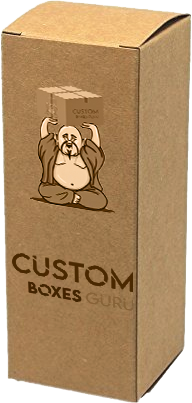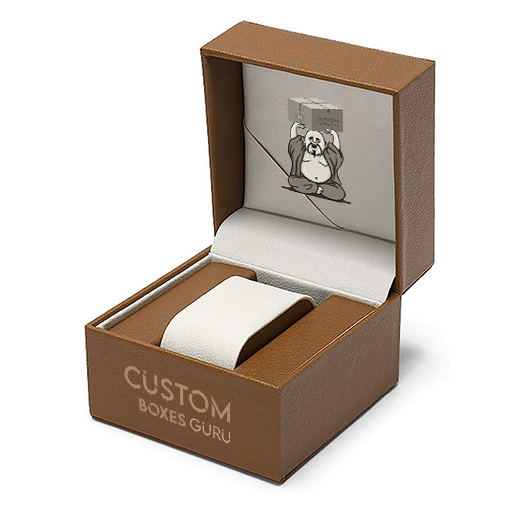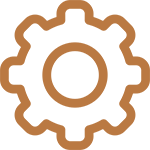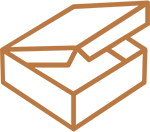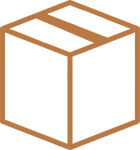A custom text box is an amazing feature that enhances customers’ shopping experience. This feature allows them to directly add a personal touch to their products. It is an opportunity for the customers to add any name, slogan, or any other textual data on their desired product. For instance, if somebody is buying a gift box, they can go to the “custom text box” option on the product page and write a heartfelt note for the recipient which will appear on the gift.
Here is how you can add a custom text box in Shopify.
Step 1: Go to the Product Page
The first step involves logging into your Shopify Admin panel. Once logged in, click on ‘Apps’ and choose ‘Product Customizer’. This will take you to a page where you can see all your products. Pick the specific product you want to customize from the list.
Step 2: Create a New Option
After selecting your product, the next thing to do is create a new option. Give this new feature a name that clearly describes it. This name is important for organizing things behind the scenes and for customers to understand what they are selecting. Also, create a label that will appear on the product page. Make sure it’s easy to understand so customers know what to do. This step is important for making your product page more interactive and user-friendly.
Step 3: Choose Your Text Box Type
Now, choose the type of text box that fits with the requirements of the customers and your product. You can select a ‘Single Line’ text box for short entries such as names or dates. If customers need to write longer messages or instructions and guidelines, use the ‘Paragraph’ text boxes.
You can also customize these boxes with dropdown menus to make them more engaging.
Decide if these fields are required for customers and think about adjusting prices if they add personalized features. This step makes sure each product feels personalized for every customer.
Step 4: Preview and Save
After setting up your text boxes, take a look at how they appear on your store’s live page. Check to make sure everything looks right on both the cart and checkout pages. If it does, save your changes.
You have successfully added the custom text box on your product page in Shopify.
At customboxguru.com we provide you an opportunity to get your dream packaging without breaking the bank. Whether you are an emerging startup, a retailer, an established brand, or a marketing company we have got you covered. We have the most skillful team of designers and the latest design equipment. You can consult with our experts regarding your branded custom packaging boxes at any time. They will take your ideas and align them with the market trends so that you can get the desired results. Our custom eco-friendly boxes can help you impress your target audience and win their trust. So what’s the hold? Place your order now.